4. 에브리타임 크롤링으로 학과별 전공과목 분석하기
경희대학교 공과대학 시간표 분석
BeautifulSoup와 urllib, selenium을 사용하여 수강목록의 데이터가 있는 ‘에브리타임’에서 데이터를 가져와서 분석해본다.
from urllib.request import urlopen
from bs4 import BeautifulSoup
import pandas as pd
import numpy as np
import matplotlib.pyplot as plt
%matplotlib inline
from matplotlib import font_manager, rc
path = "c:/Windows/Fonts/malgun.ttf"
font_name = font_manager.FontProperties(fname=path).get_name()
rc('font', family=font_name)
from selenium import webdriver
import urllib.request
import urllib.parse
import time
import re #정규식
자동으로 공대 강좌목록 가져오기
url = 'https://everytime.kr/timetable'
driver = webdriver.Chrome('../driver/chromedriver.exe')
driver.get(url)
time.sleep(3)
user_id = input('에브리타임 아이디를 입력해주세요.: ')
et_login = driver.find_element_by_name("userid")
et_login.clear()
et_login.send_keys(user_id)
user_pw = input('에브리타임 비밀번호를 입력해주세요.: ')
et_login = driver.find_element_by_name("password")
et_login.clear()
et_login.send_keys(user_pw) #자신의 비번을 넣으세요
driver.find_element_by_xpath("""//*[@id="container"]/form/p[3]/input""").click()
time.sleep(3)
while True:
try:
driver.find_element_by_xpath("""//*[@id="sheet"]/ul/li[3]/a""").click()
time.sleep(2)
break
except:
continue
timetable_all = pd.DataFrame()
timetable_all
graph = {}
while True:
try:
driver.find_element_by_xpath("""//*[@id="container"]/ul/li[1]""").click()
time.sleep(2)
break
except:
continue
for i in range(9):
while True:
try:
driver.find_element_by_xpath("""//*[@id="subjects"]/div[1]/a[4]""").click()
time.sleep(2)
break
except:
continue
while i == 0:
try:
driver.find_element_by_xpath("""//*[@id="subjectCategoryFilter"]/div/ul/li[2]""").click()
time.sleep(2)
break
except:
continue
while True:
try:
driver.find_element_by_xpath("""//*[@id="subjectCategoryFilter"]/div/ul/ul[2]/li["""+str((i+1))+"""]""").click()
time.sleep(2)
break
except:
continue
# while True:
# try:
# driver.find_element_by_xpath("""//*[@id="subjectCategoryFilter"]/div/ul/ul[2]/ul["""+str((i+1))+"""]/li""").click()
# time.sleep(2)
# break
# except:
# continue
page = driver.page_source
soup = BeautifulSoup(page, "html.parser")
contents = []
tmp = soup.find('div','list').find('tbody').find_all('td')
for i in tmp:
tmp = i.get_text()
contents.append(tmp)
contents = np.array(contents)
column = []
tmp = tmp = soup.find('div','list').find('thead').find_all('th')
for i in tmp:
tmp = str(i).lstrip('<th>').split('<div>')
column.append(tmp[0])
timetable = pd.DataFrame(contents.reshape(len(contents)//12,12), columns=column)
del(timetable['계획서']) ;del(timetable['강의평'])
major = soup.find('a','item active').get_text().split(':')[1]
graph[str(major)] = len(timetable)
timetable_all = pd.concat([timetable_all,timetable],ignore_index=True)
timetable.to_excel('../data/19년 1학기 '+major+' 강좌.xls',encoding = 'utf8',sheet_name=major,index = False) # 학과 별로 저장
timetable_all.to_excel('../data/19년 1학기 공과대학 강좌.xls',encoding = 'utf8',sheet_name=major,index = False) # 공대 전체 데이터 저장
time.sleep(2)
driver.close()
에브리타임 아이디를 입력해주세요.: XXXXXXX
에브리타임 비밀번호를 입력해주세요.: XXXXXXX
저장된 데이터 확인
timetable = pd.read_excel('../data/19년 1학기 산업경영공학과 강좌.xls', encoding = 'utf8')
timetable.head()
| 대상학년 | 강좌코드 | 강좌명 | 교수명 | 학점 | 강의시간/강의실 | 이수구분 | 담은 인원 | 정원 | 특이사항 | |
|---|---|---|---|---|---|---|---|---|---|---|
| 0 | 2 | IE201-00 | 경제성공학 | 김장호 | 3 | 화 10:30-11:45 (공148)목 10:30-11:45 (공148) | 전공선택(05) | 79 | 0 | 영어 |
| 1 | 4 | IE414-00 | 금융공학 | 김장호 | 3 | 화 13:30-14:45 (공148)목 13:30-14:45 (공148) | 전공선택(05) | 68 | 0 | 영어 |
| 2 | 4 | IE411-00 | 연구연수활동1(산업경영공학) | 반상우 | 1 | 금 - (공367) | 전공선택(05) | 0 | 0 | 수강신청기간에 본인이 직접 수강신청 하여야 하며, 신청서는 학과사무실로 3월 6일까... |
| 3 | 3 | IE308-00 | 인간공학 | 반상우 | 3 | 월 15:00-16:15 (공367)수 15:00-16:15 (공367) | 전공선택(05) | 80 | 0 | 영어(부분) |
| 4 | 4 | IE423-03 | 창의적종합설계1(산업경영공학) | 반상우 | 3 | 월 16:30-19:15 (공522호) | 전공필수(04) | 21 | 0 | NaN |
timetable_all = pd.read_excel('../data/19년 1학기 공과대학 강좌.xls',encoding = 'utf8')
timetable_all.head()
| 대상학년 | 강좌코드 | 강좌명 | 교수명 | 학점 | 강의시간/강의실 | 이수구분 | 담은 인원 | 정원 | 특이사항 | |
|---|---|---|---|---|---|---|---|---|---|---|
| 0 | 2.0 | NE201-00 | 원자및핵물리 | 김광표 | 3 | 월 09:00-10:15 (공365)수 09:00-10:15 (공365) | 전공필수(04) | 40 | 0 | 영어(부분), 2018 경희 Fellow(교육) 선정자 |
| 1 | 3.0 | NE311-00 | 원자로이론I | 김명현 | 3 | 월 10:30-11:45 (공365)수 10:30-11:45 (공365) | 전공필수(04) | 61 | 0 | 영어 |
| 2 | 4.0 | NE412-00 | 노심안전공학 | 김명현 | 3 | 화 10:30-11:45 (공206)목 10:30-11:45 (공206) | 전공선택(05) | 36 | 0 | 영어 |
| 3 | 2.0 | NE203-00 | 핵공학개론I | 김형대 | 3 | 화 15:00-16:15 (공365호)목 15:00-16:15 (공365호) | 전공필수(04) | 51 | 0 | 영어(부분) |
| 4 | 4.0 | NE413-00 | 로심설계 | 주형국 | 3 | 화 16:30-18:20 (공206)목 16:30-18:20 (공206) | 전공선택(05) | 10 | 0 | 영어, 화,목요일 16:30 ~ 18:20 / 공272 |
학과별 전공과목 수 비교
maj = list(graph.keys())
num = list(graph.values())
graph_df = {'major':maj, 'num':num}
graph_df = pd.DataFrame(graph_df)
graph_df = graph_df.set_index('major')
graph_df.sort_values(by=['num'], axis=0, ascending=False)
| num | |
|---|---|
| major | |
| 기계공학과 | 50 |
| 건축학과 | 42 |
| 화학공학과 | 38 |
| 정보전자신소재공학과 | 33 |
| 건축공학과 | 30 |
| 사회기반시스템공학과 | 26 |
| 원자력공학과 | 25 |
| 산업경영공학과 | 24 |
| 환경학및환경공학과 | 21 |
그래프
plt.figure()
graph_df.sort_values(by=['num'])['num'].plot(kind='barh', grid=True, figsize=(15,15))
plt.xlabel('num')
Text(0.5, 0, 'num')
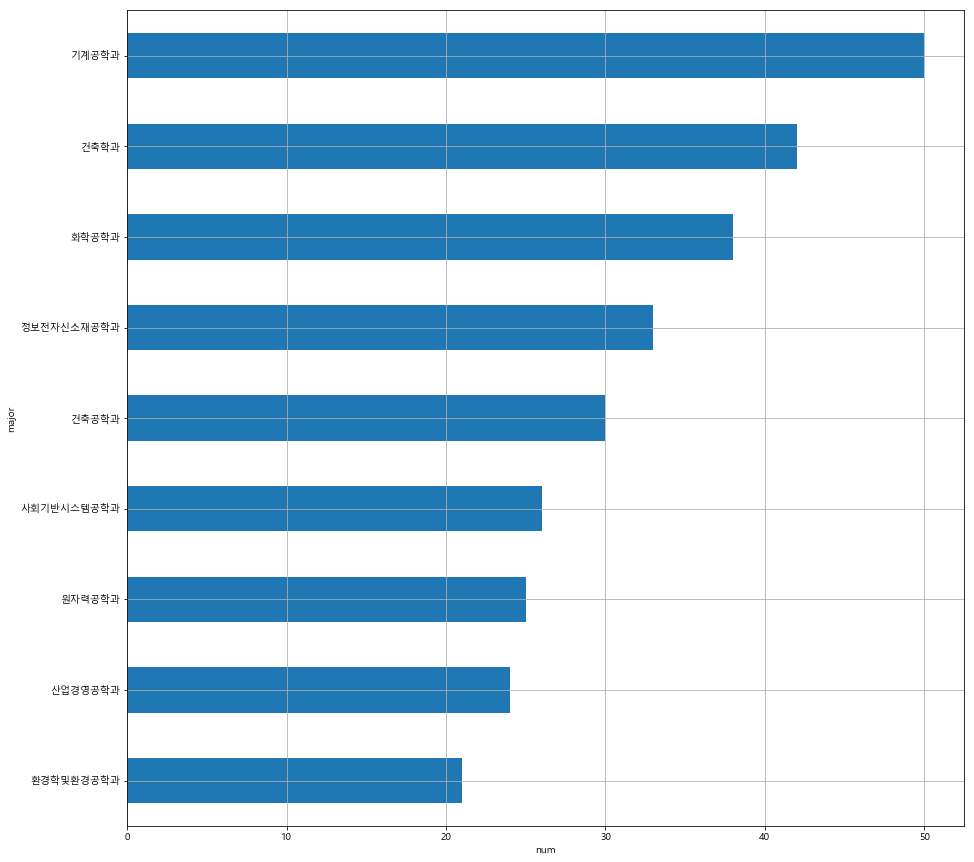
산업경영공학과는 학생 수 도 많은데 열린 과목 수는 뒤에서 두 번째라 충격적이었다